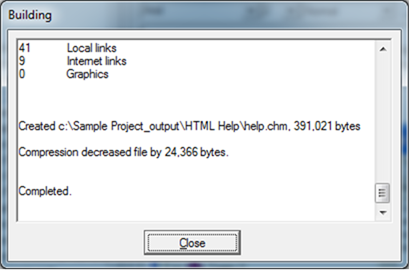Convert html to CHM, html to CHM convertor
How to convert html files to a chm file
On this page, we will tell you how to convert a group of existing html files into an html help (.chm) file.
In this example, we have some html files under “C:\Sample Project?folder. We will use these html files to illustrate how to use WinCHM Pro to convert them to a chm file.
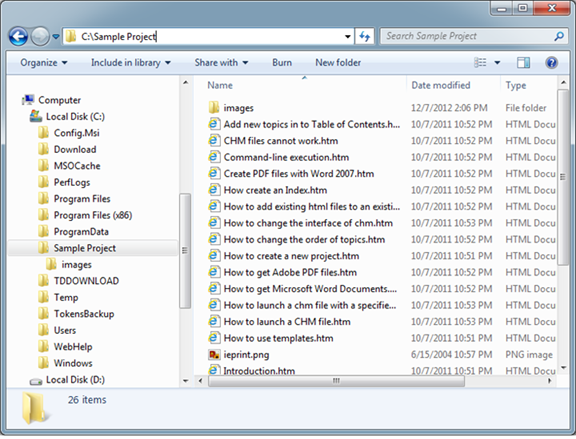
1. Start WinCHM Pro.
2. Click on New button on the toolbar. The New project dialog will show. Choose “Use html files in the project folder? set your project title and specify “C:\Sample Project?as project folder. You can specify where to get title from. Mostly we choose “Between <title> and </title> is source?
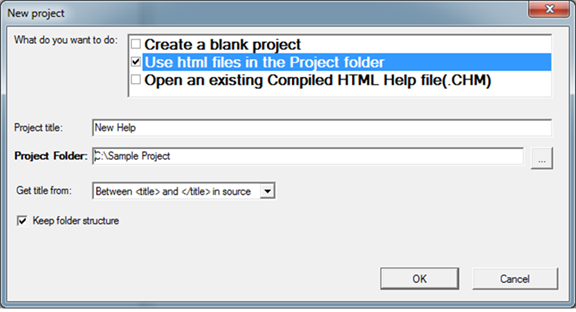
3. Click on OK button. WinCHM Pro will create a WinCHM project with the html files under the folder “C:\Sample Project? A TOC (table of contents) will also be created.
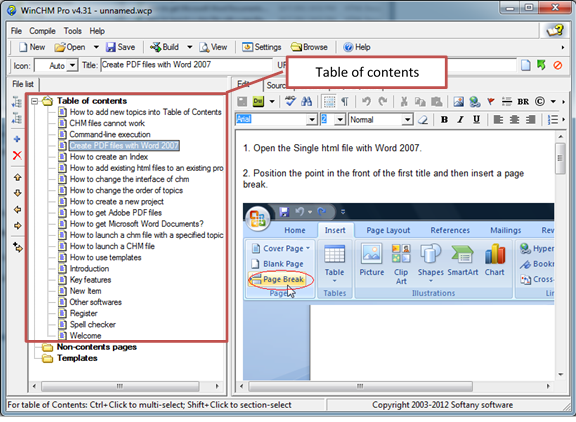
4. Edit the TOC.
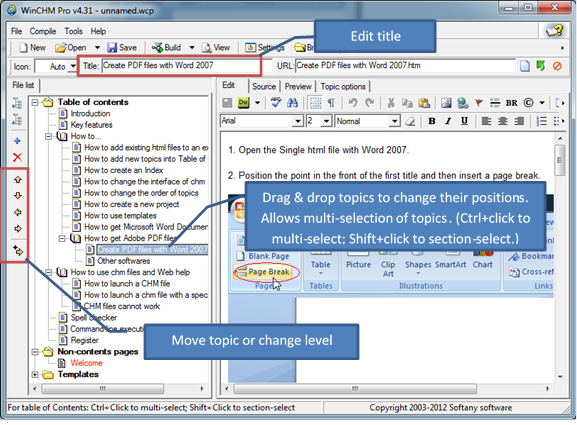
5. Click on Build button on the toolbar and on the following dialog, click on Start.
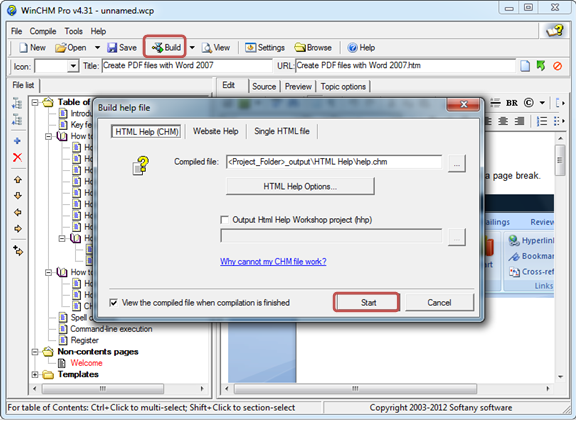
6. WinCHM Pro will compile the project and build a chm file.