Creating CHM file, Making CHM file, Building CHM file
 How to Create CHM File (HTML Help File)?
How to Create CHM File (HTML Help File)?
There are two ways to create chm file:
1. Use WinCHM Pro
2. Use WordToHelp (How to create CHM file from Word document)
WinCHM Pro is an easy-to-use help authoring tool. You can use it without leaning too much.
Now, let me show you how to use WinCHM Pro to build CHM file easily and quickly:
1. Start WinCHM Pro.
2. Click button New on the toolbar to launch New Project dialog.
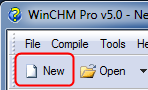
3. On the dialog, choose Create a blank project and set a folder as your Project folder. The project folder will be used to store all the related files in the new project such as html pages, images, CSS files, etc.
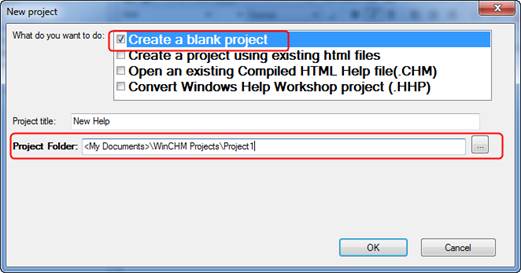
4. Click Ok. A new project will be created.
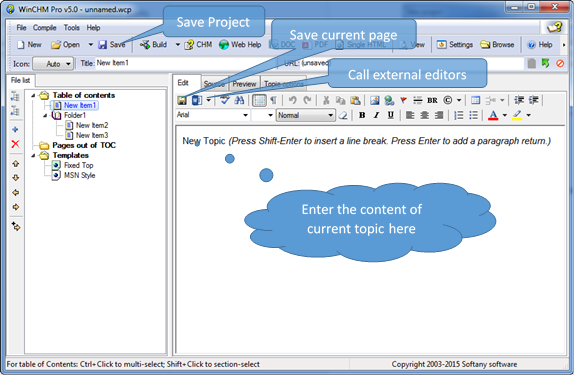
5. If you think the built-in editor is not strong enough or you don't like it. WinCHM allows you to use external editors.
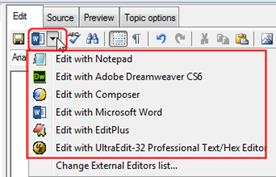
6. On Topic options tab, you can set Keywords to create the Index for CHM file and enter Context ID if you want to create context sensitive help file.
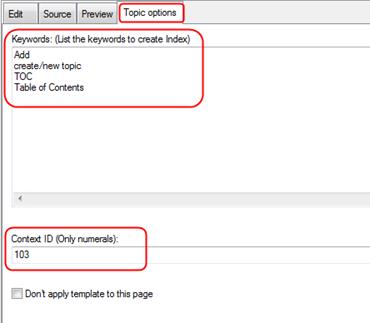
7. In most cases, you only need to enter the content without considering the appearance of the page, because WinCHM use built-in templates to help you accomplish these tasks.
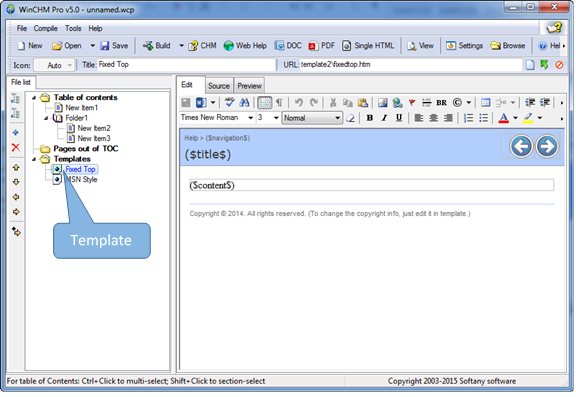
8. When the entry is complete, you can click button Build or button CHM on the toolbar to generate CHM file.
![]()
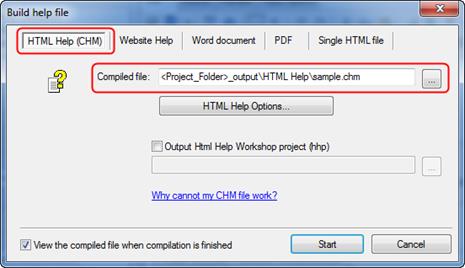
9. BuildingĄ
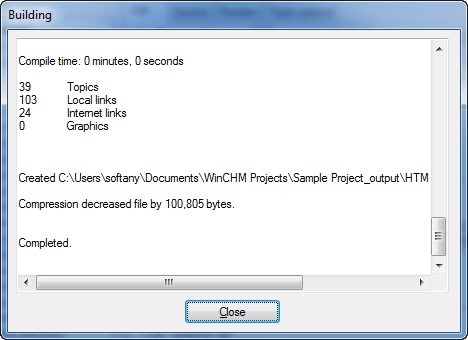
10. Completed.
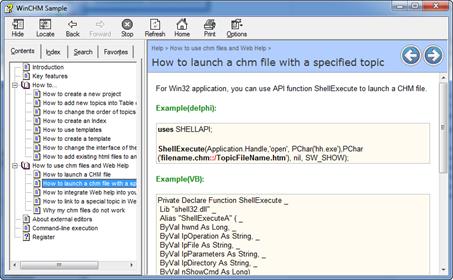
Other articles:
How to create CHM file from Microsoft Word document
How to edit CHM file
How to convert a set of HTML file to a CHM file