How to edit a html help (CHM) file
On this page, we will tell you how to edit html help files. Before starting, you need to download and install WinCHM Pro.
Below we will use api.chm in the Windows help folder as an example to illustrate how to use WinCHM Pro to edit a CHM file.
1. Start WinCHM Pro.
2. Click on Open button on the toolbar. On the Open dialog, set Files of type as Windows HTML help (*.chm), find out the chm file you want to edit and select it. Then click on Open button.
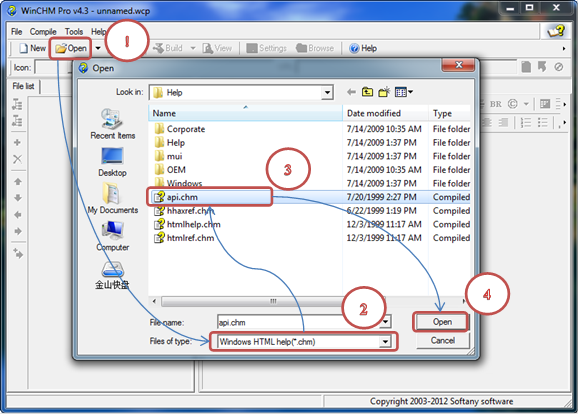
3. When New Project dialog shows, click on OK button.
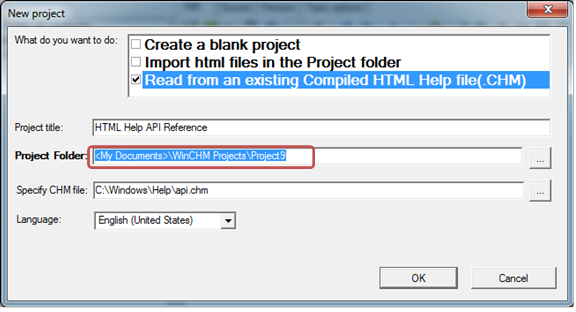
4. After a few seconds, WinCHM Pro will decompile the chm file into the project folder you have specified on the last step and create a WinCHM Project.
5. Now
you can make changes with internal editor or external editors.
Clicking on Browse button on toolbar, you can browse all the html files
decompiled form the chm file.
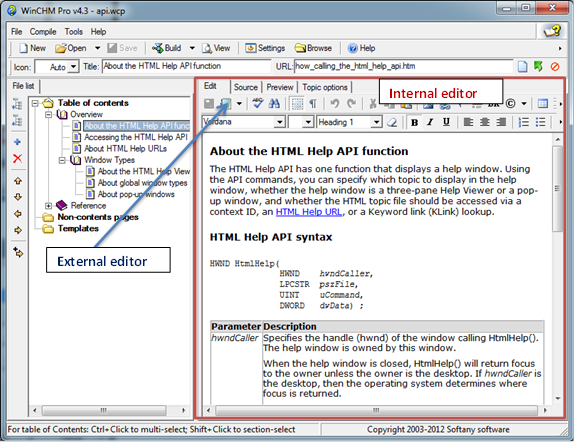
6. After completed your editing, click on Build button on toolbar and on the following dialog, click on Start.
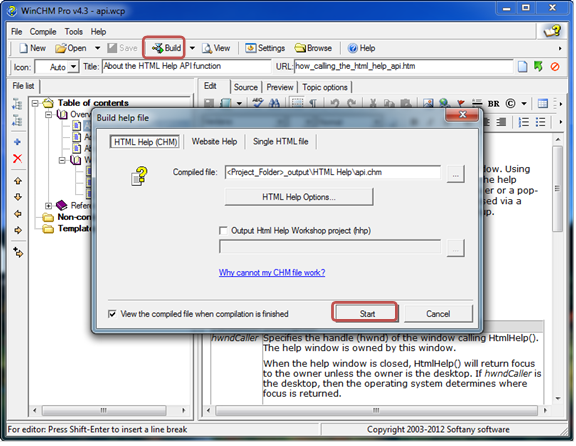
7. WinCHM will build a new chm file.
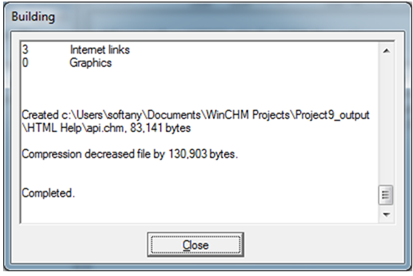
8. The
chm has been edited.
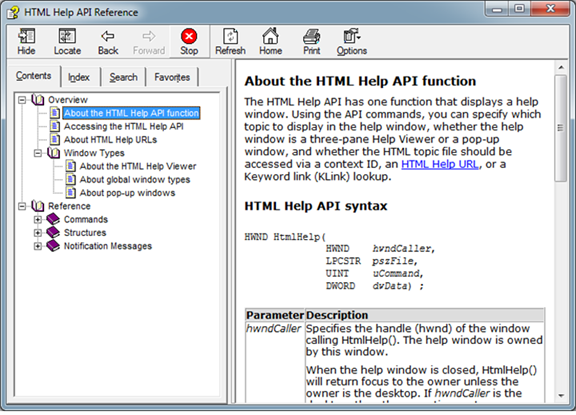
Other articles:
How to Create CHM File (HTML Help File)?
How to create CHM file from Microsoft Word document
How to edit CHM file
How to convert a set of HTML file to a CHM file